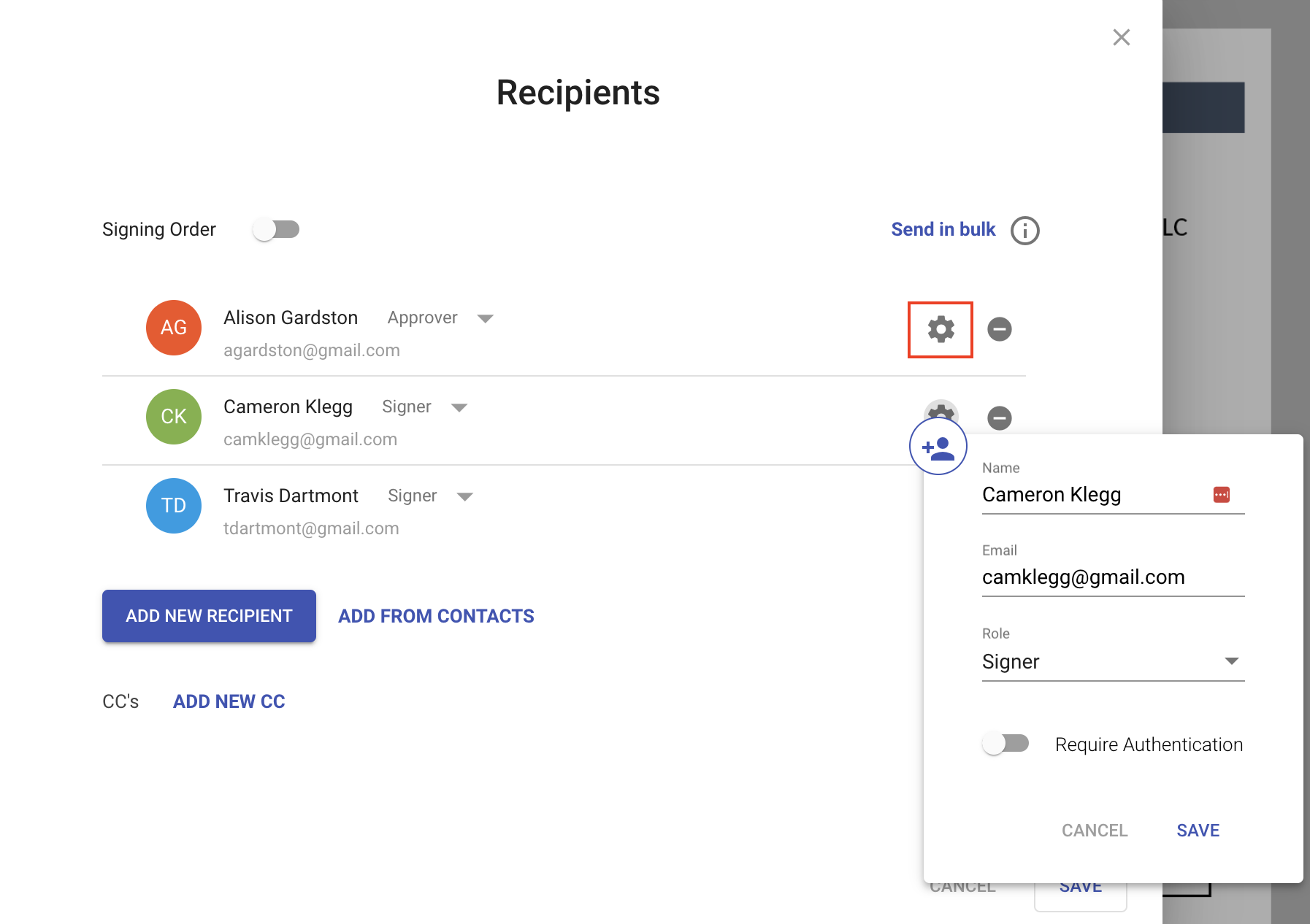Modifying recipients
After adding recipients, you can modify those recipients or add additional settings for each recipient. You can modify recipients when creating the document, when editing a draft or when editing and resending a document. In each of those scenarios you need to navigate to the manage recipients dialog.
Deleting a recipient
- Navigate to the add fields area
- Click Manage Recipients. This will load the manage recipients dialog
- Click the delete icon to remove the recipient
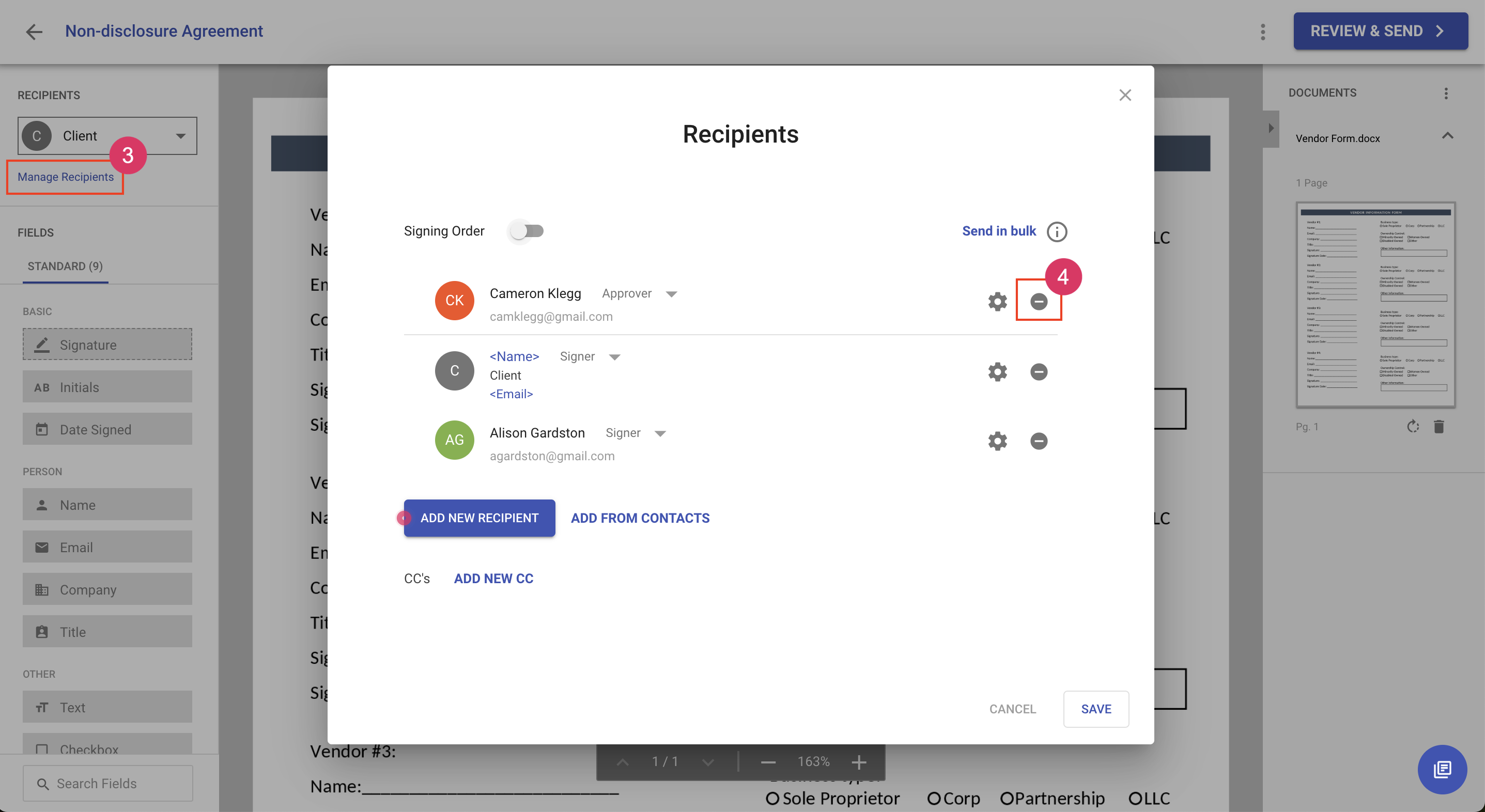
Changing a recipient's role
Click the role dropdown and select the desired role
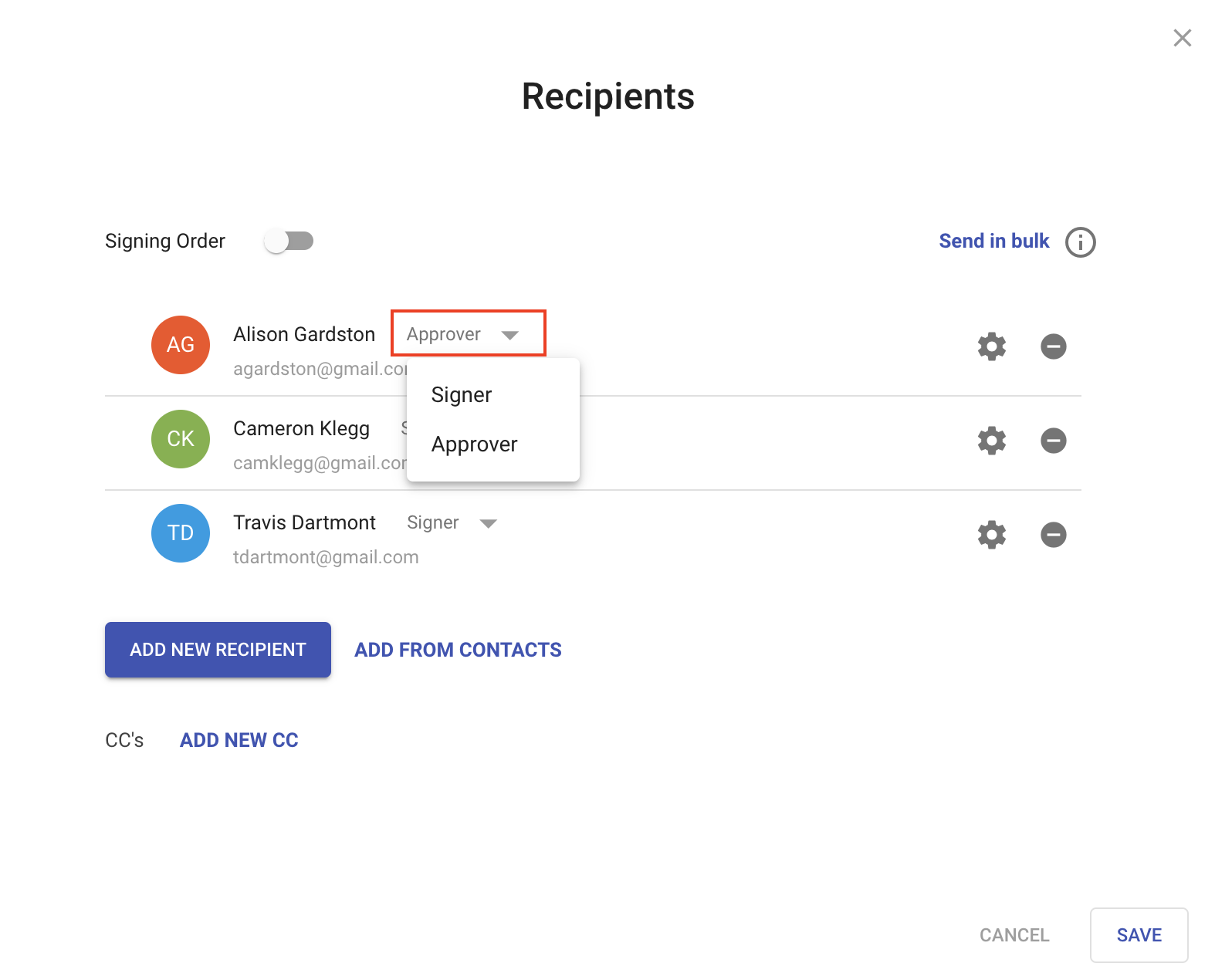
Update recipient information
You can update a recipients name, email, role, and add authentication by clicking the edit icon. To learn more about recipient authentication, check out Recipient Authentication.