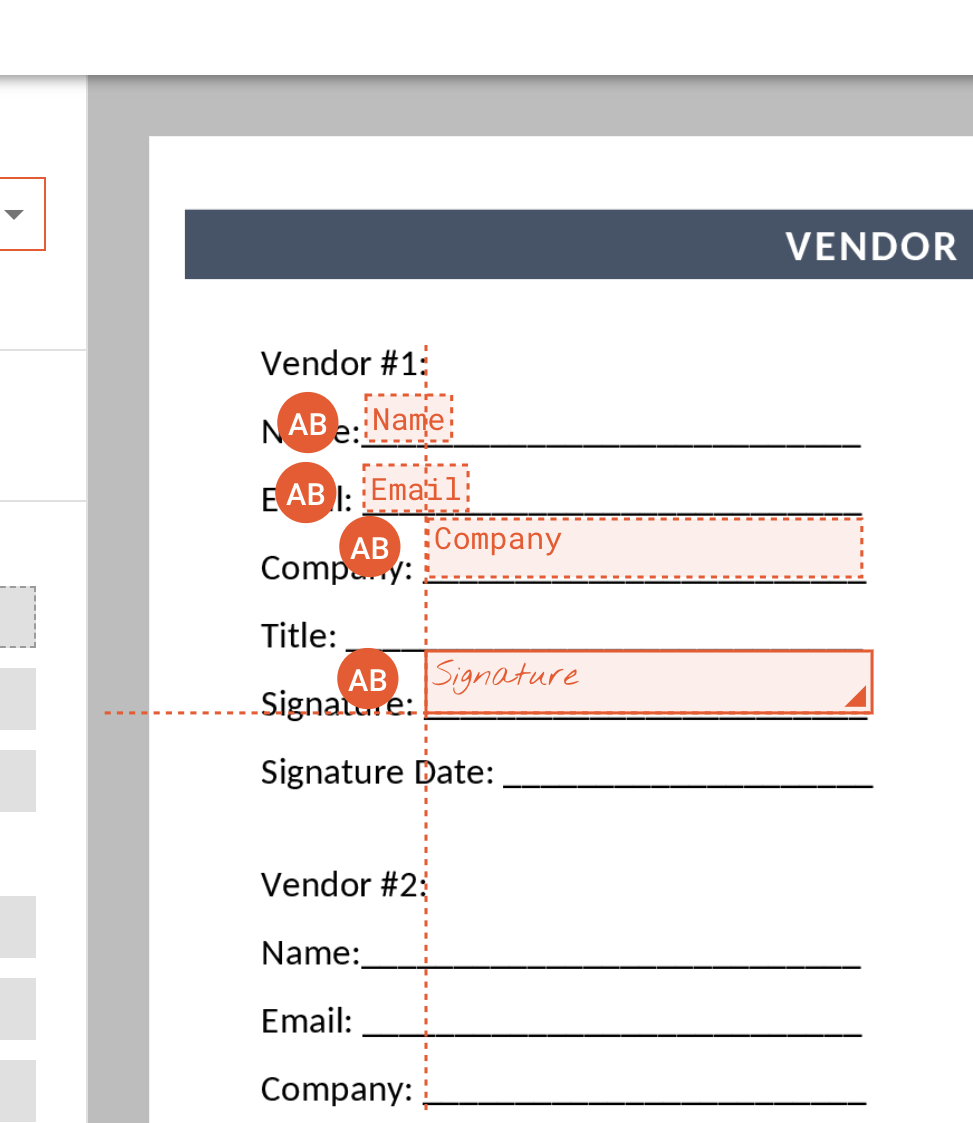Align fields on a document
When creating or modifying a document, it is useful to align fields to each other or to the available spaces on a file. Each field includes alignment lines for this purpose.
The alignment lines show up when dragging a field after having added the field to the document.
To align fields on a document, follow these steps:
- Add the desired fields onto the document
- Click and drag the field you'd like to align. You'll see horizontal and vertical dotted lines.
- Use the dotted lines to align the field horizontally and vertically