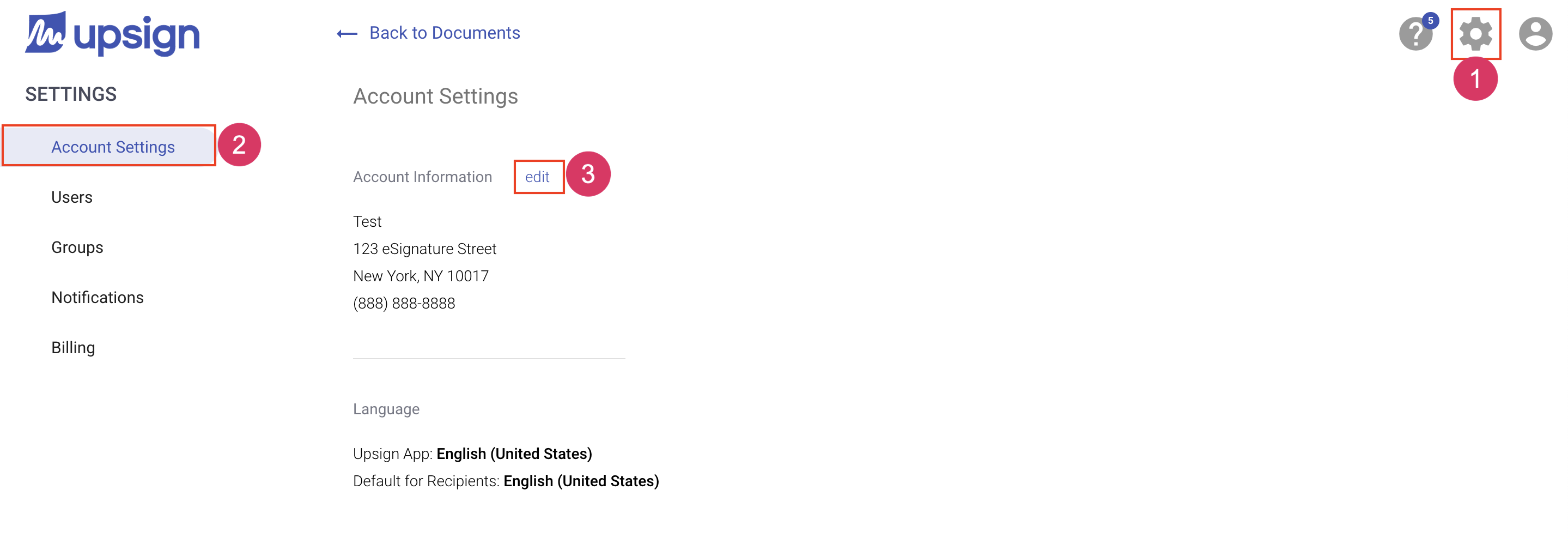Modify Account Name and Address
The account information section contains your account name, address and contact information. This information is used as an identifier of the account. Each user on your account will be associated with this account name.
The Company name is part of your account information and will be the default Company for any users added to your account. Users can modify the company name that shows in their personal profile.
How is the Company name and address used?
- The company name will automatically populate into the Company field when signing documents
- The company name and address display on the Certificate of Completion for each completed document
To update your account information:
- Click on the gear icon to access account settings
- Navigate to Account Settings in the left navigation
- Choose Edit option in the account information section
- Modify the account information as needed
- Click Save to save the changes