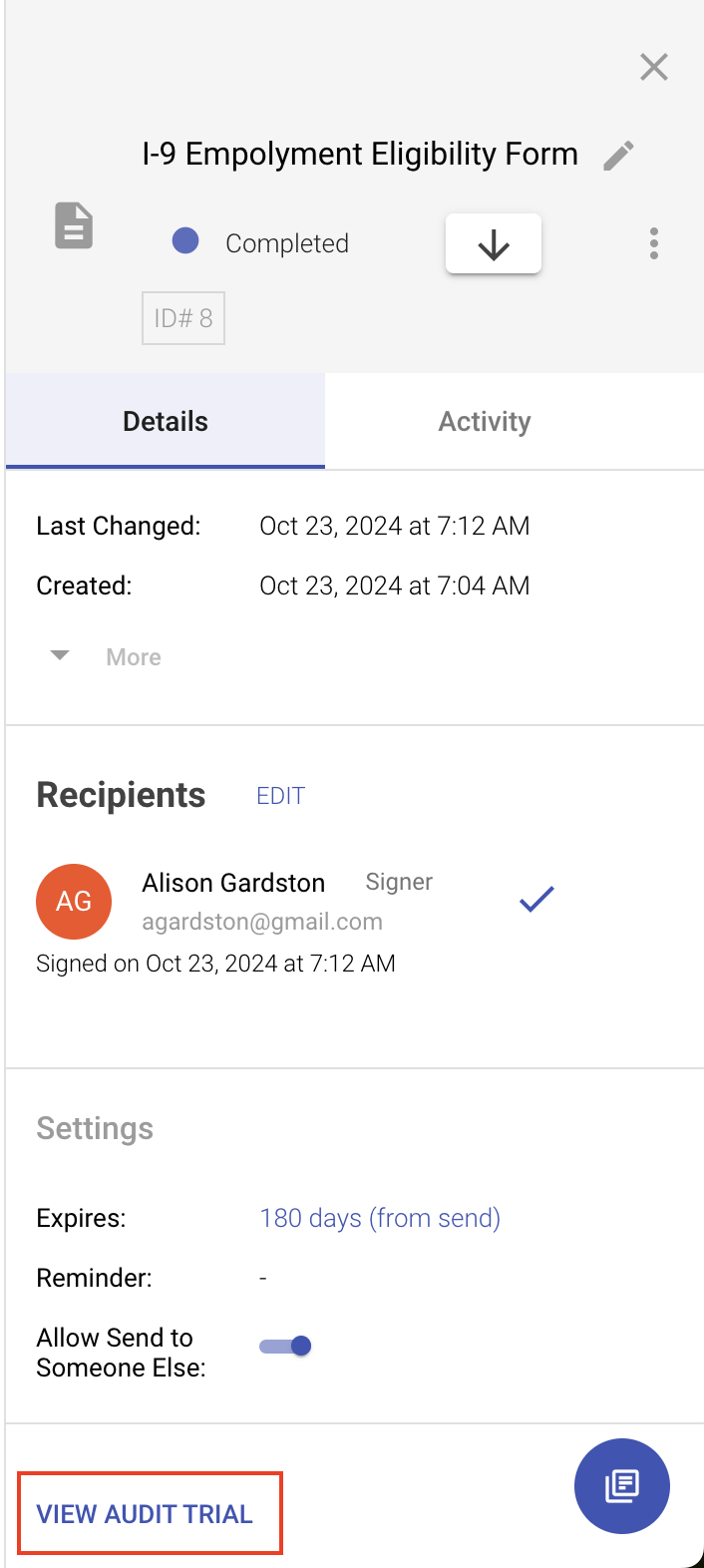Document Audit Trail
The Audit Trail provides a detailed list of activities taken on a document. It includes the list of the recipients, actions taken by both sender and recipients, and other pertinent information to show a full history of the document. The audit trail can be viewed any time after the document has been sent and will update as the document proceeds to completion.
The audit trail is also printable and can be used as evidence of activities for compliance and legal purposes.
You can access the audit trail from the document detail page or from the more actions menu for each document
Access Audit Trail from more actions menu
- Navigate to the documents area
- Locate the document you'd like to download
- Click the ellipsis to display the more action menu
- Choose Audit Trail
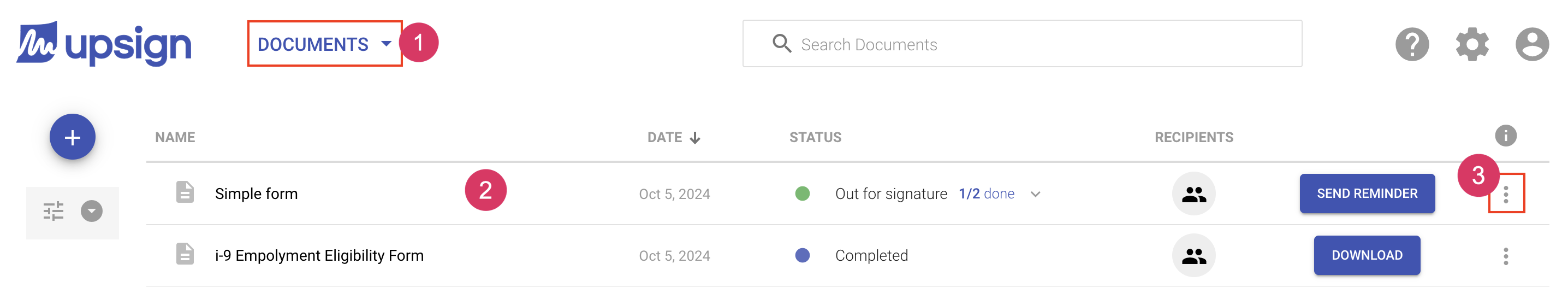
Access Audit Trail from document details page
- Navigate to the documents area
- Locate the document
- Click on the document name to load the document details popout
- Scroll to the bottom of the details page to click the View Audit Trail link
The View Audit Trail link is available on both the Detail and Activity tabs of the details popout