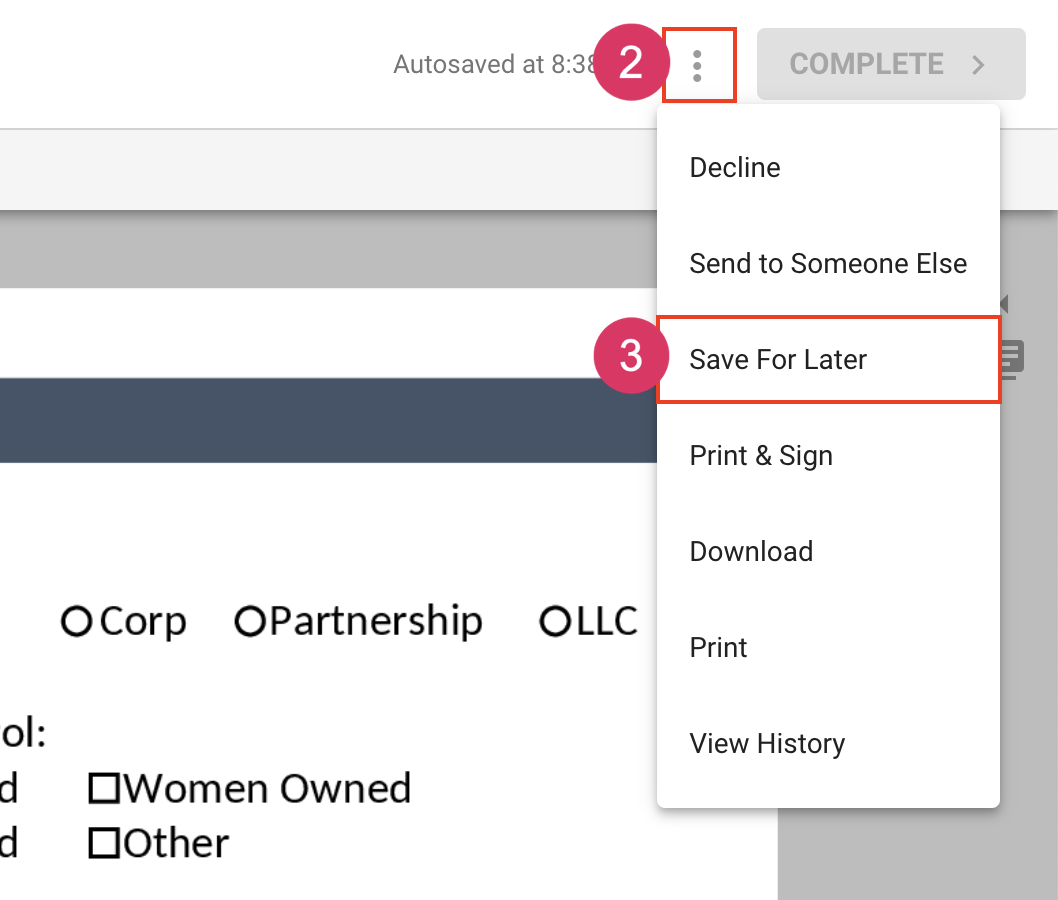Save for Later
As the name suggests, the Save for Later action allows you to save the document to finish later. When using the save for later action, the system will save data you've entered into fields, or signatures that have been applied. When you come back later to finish the process, you can continue where you left off.
You can access the document again through the original email notification or through the document list page of your Upsign account.
To save a document for later
- Begin the signing process as if you're going to sign the document
- Click More Actions next to the complete button at the top right.
- Choose Save for Later