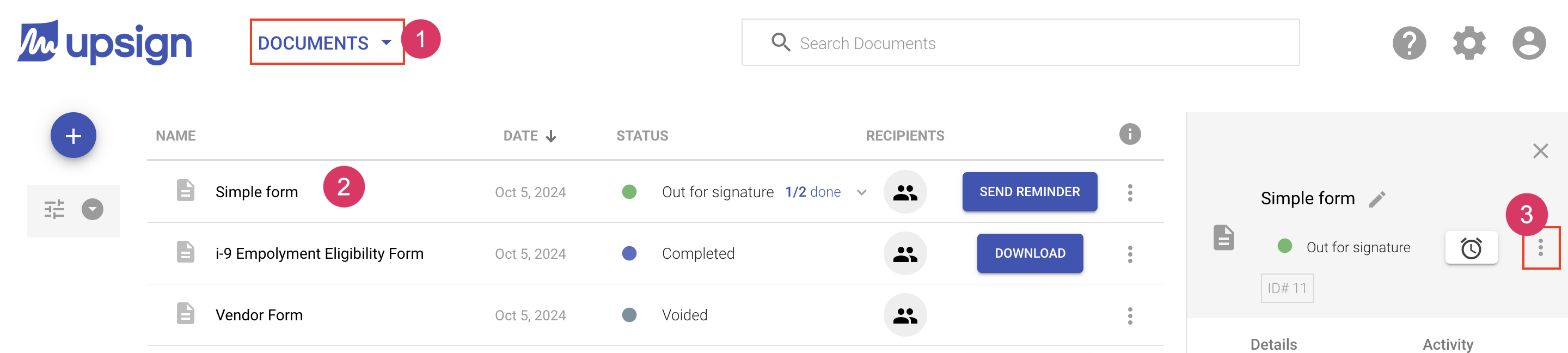Void a document
The sender of a document has the ability to make changes to documents you've sent. The sender of a document can void the document at any time. Voiding a document results in the following:
- All recipients, whether they've completed their part of the process or not, are notified that the document has been voided.
- The document is voided
- The status of the document is changed to Voided
There are two ways to void an in-flight document:
Void from the document list
- Navigate to the Documents area
- Locate the document you'd like to void
- Click More Actions to choose from available document actions
- Choose Void
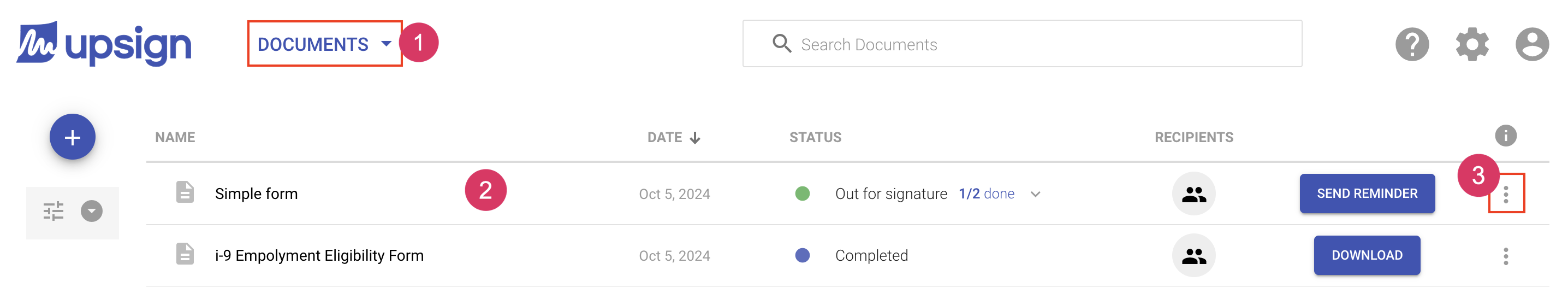
Void from the document details popout
- Navigate to the documents area
- Locate the document you'd like to void
- Click on the document name to load the document details popout
- Click More Actions to choose from available document actions
- Choose Void