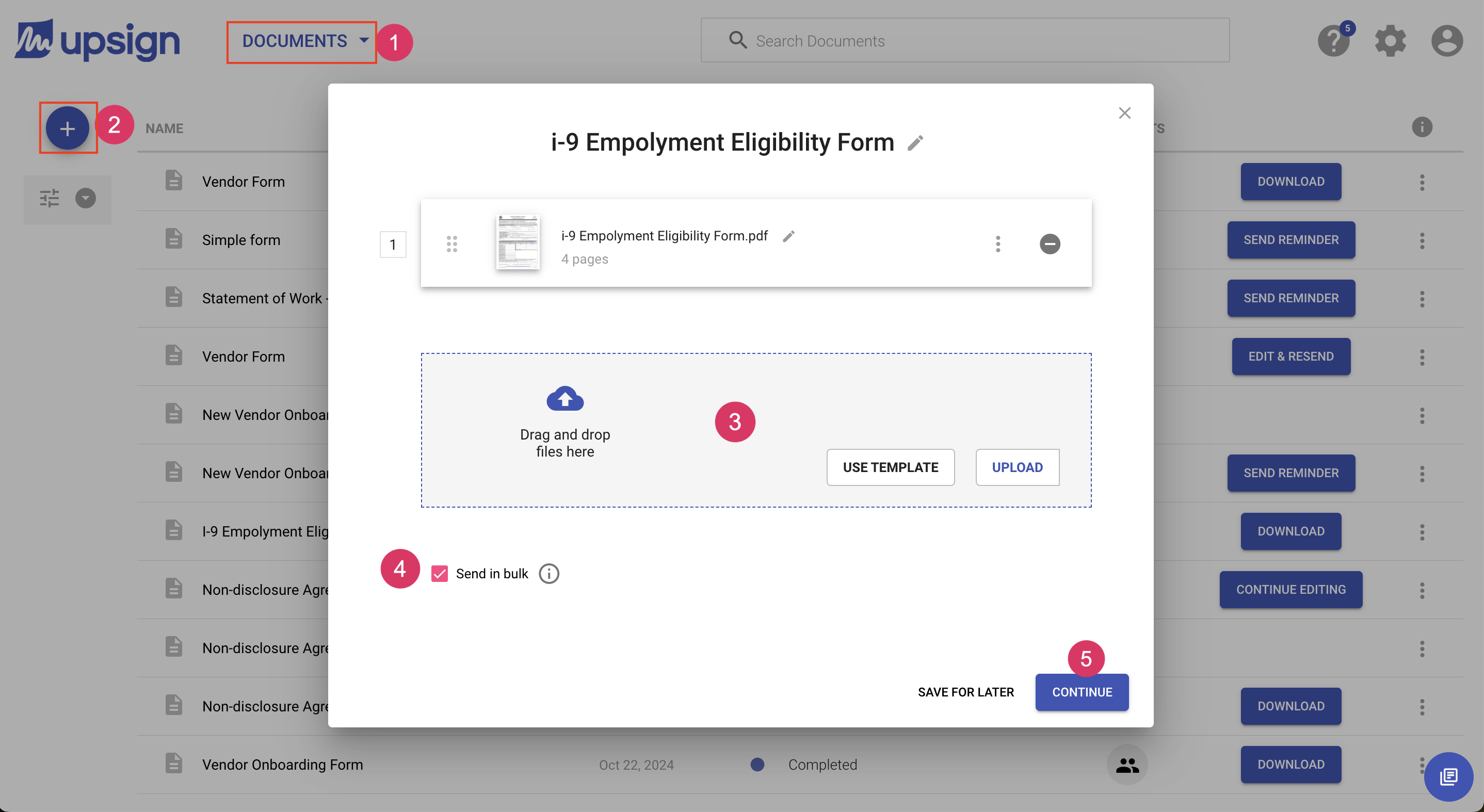Starting a Bulk Send
To start a Bulk Send, you follow the same process you would to send a regular document. The only difference is you choose the Send in Bulk option on the upload files dialog.
Send a document in bulk
- Navigate to the documents area
- Click the Add Document button
- Upload the files you want to include in your document
- Select the Send in Bulk option
- Click Continue. This will load the dialog to upload recipients.