Create template
Creating a template is a great way to save time when sending documents. After creating a template, you can easily send a document using the template from either the templates area or from the documents area.
To create a template, follow these steps:
- Navigate to the Templates area
- Click Add New Template from the Upsign interface
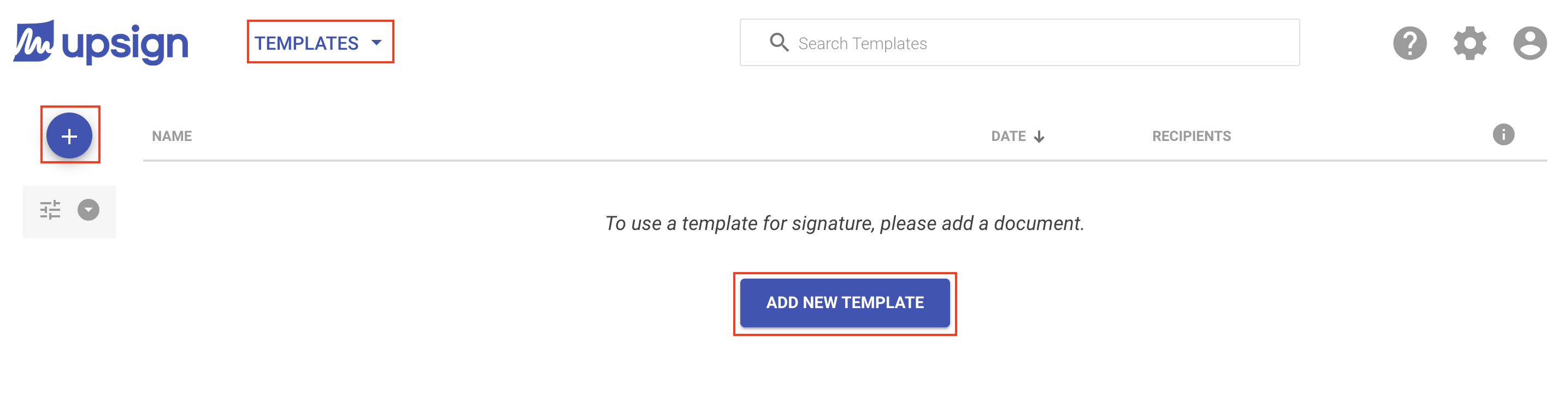
Next Step: Add Files

