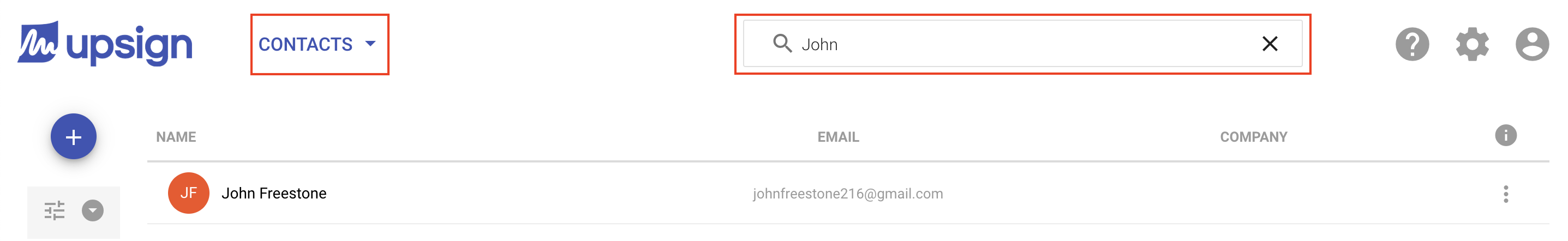Search Contacts
From the contacts area, you can search in your contacts list. Contacts are searchable by their name, email or company. When using the search field, the search will look for any instances of the combination of letters you type. For example, if you search John, it will search for any instances where "John" exists. The search is not case-sensitive and can include special characters.
To search your contacts
- Navigate to the Contacts area
- Click into the search bar
- Add the text you'd like to search
- Hit Enter / Return or click the search icon
- Click the X in the search bar or clear your search to reset the contact list