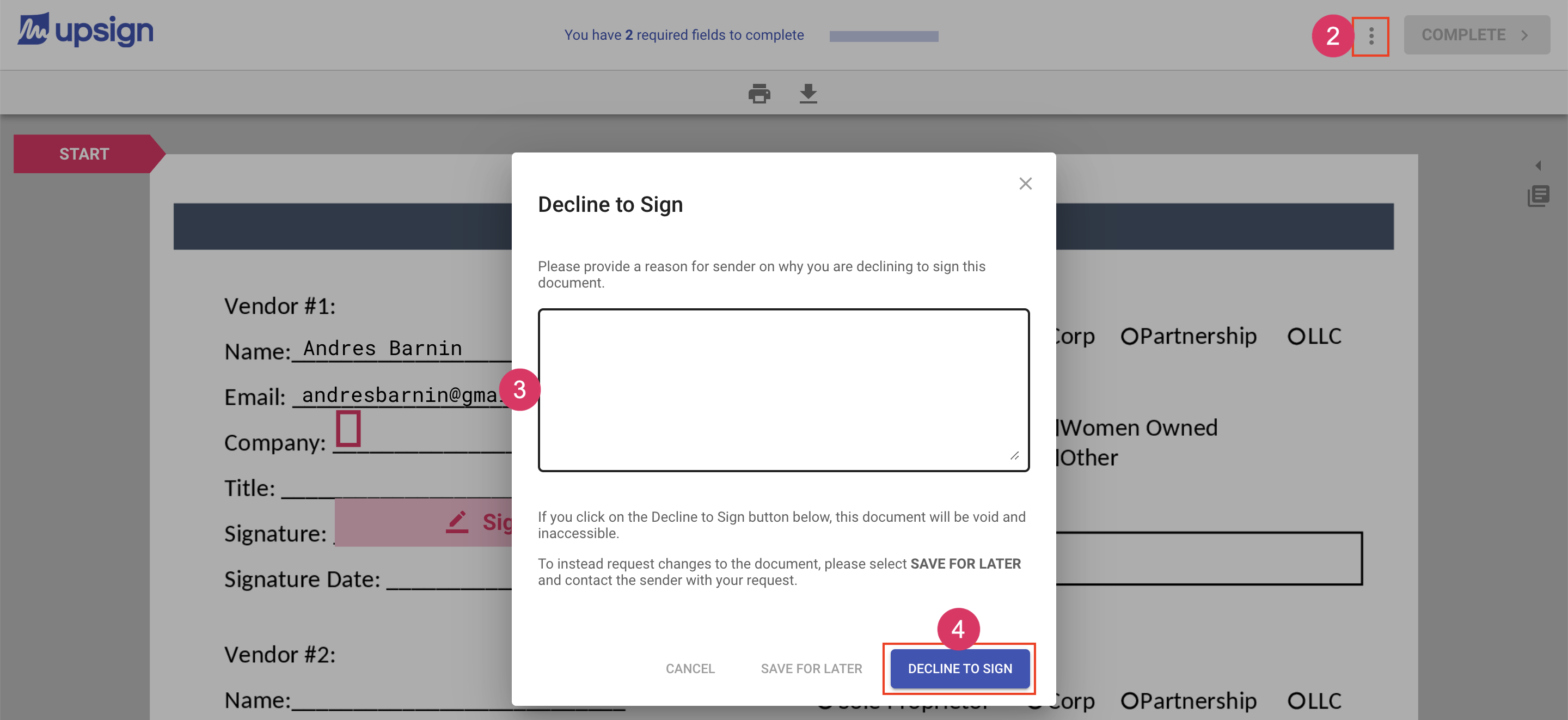Decline to sign
There may be instances where you are asked to sign a document, but after reviewing the document, you decide you don't want to sign the document.
The decline action during the signing process allows you to decline to sign the document. Optionally, the recipient can include a message to the sender to inform them why you're declining to sign.
To decline to sign a document:
- Begin the signing process as if you're going to sign the document
- Click More Actions next to the complete button at the top right. Choose Decline.
- Optional: add a reason for declining to sign. We recommend providing a reason so the sender is clear why the document has been declined and can make any necessary changes.
- Click Decline to Sign.
The signing process will end. The sender will be alerted that you declined to sign to document.