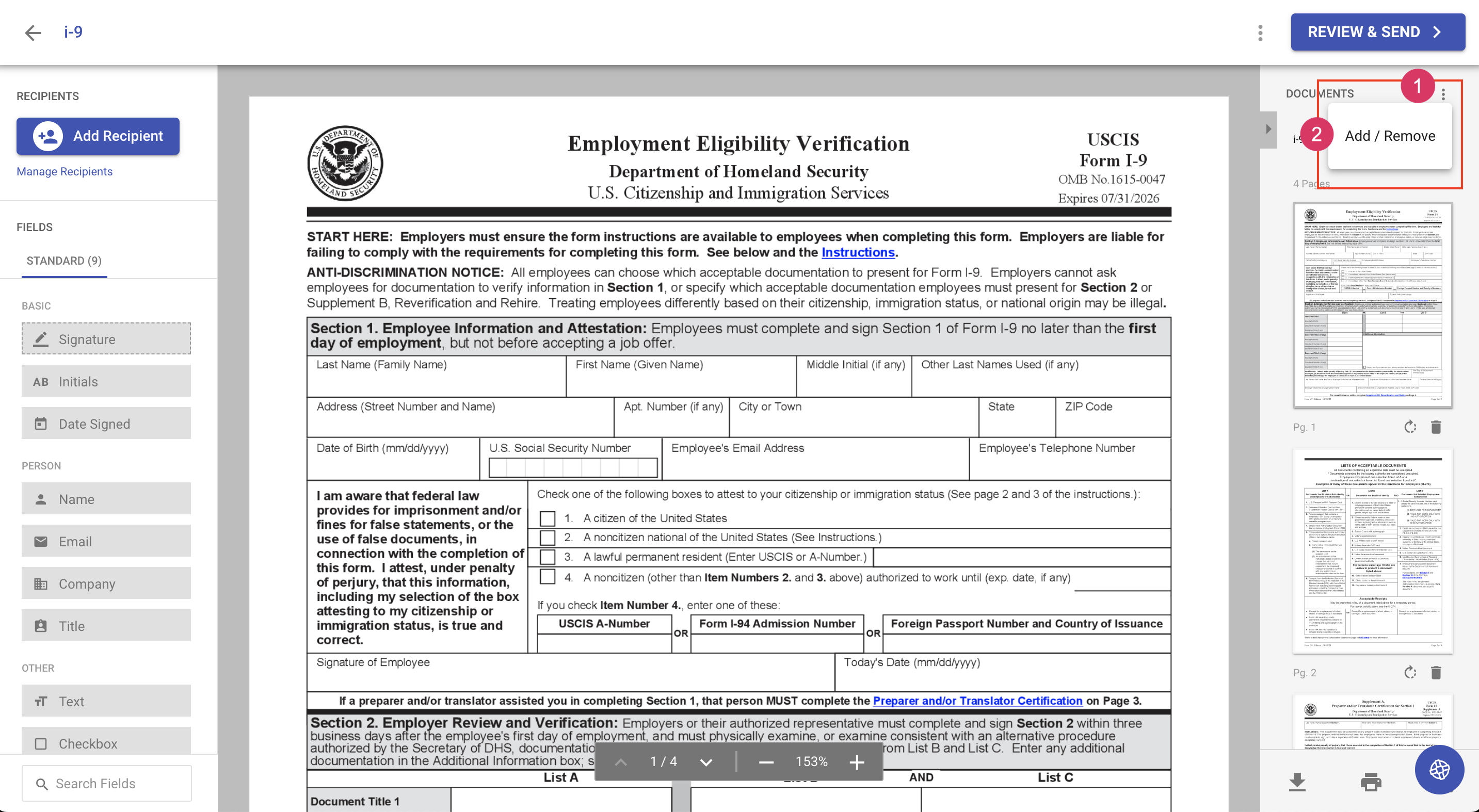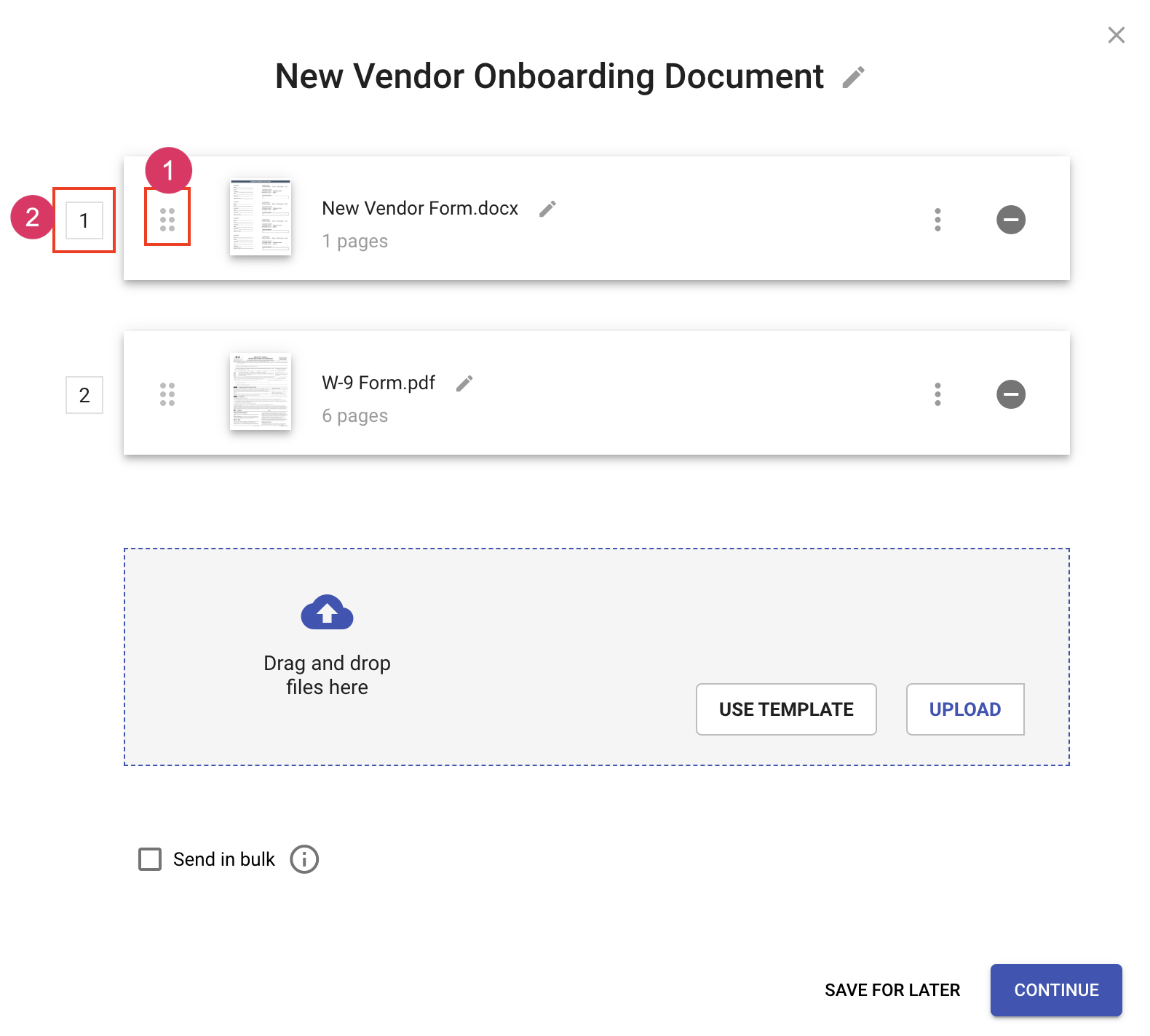Rearranging files in a document
If have uploaded files to a document and want to rearrage the order of the files, you can do that in two ways:
Rearranging when adding files
You can rearrange the files in two ways:
- Drag and drop the files into the desired order
- Change the numerical values to the desired order
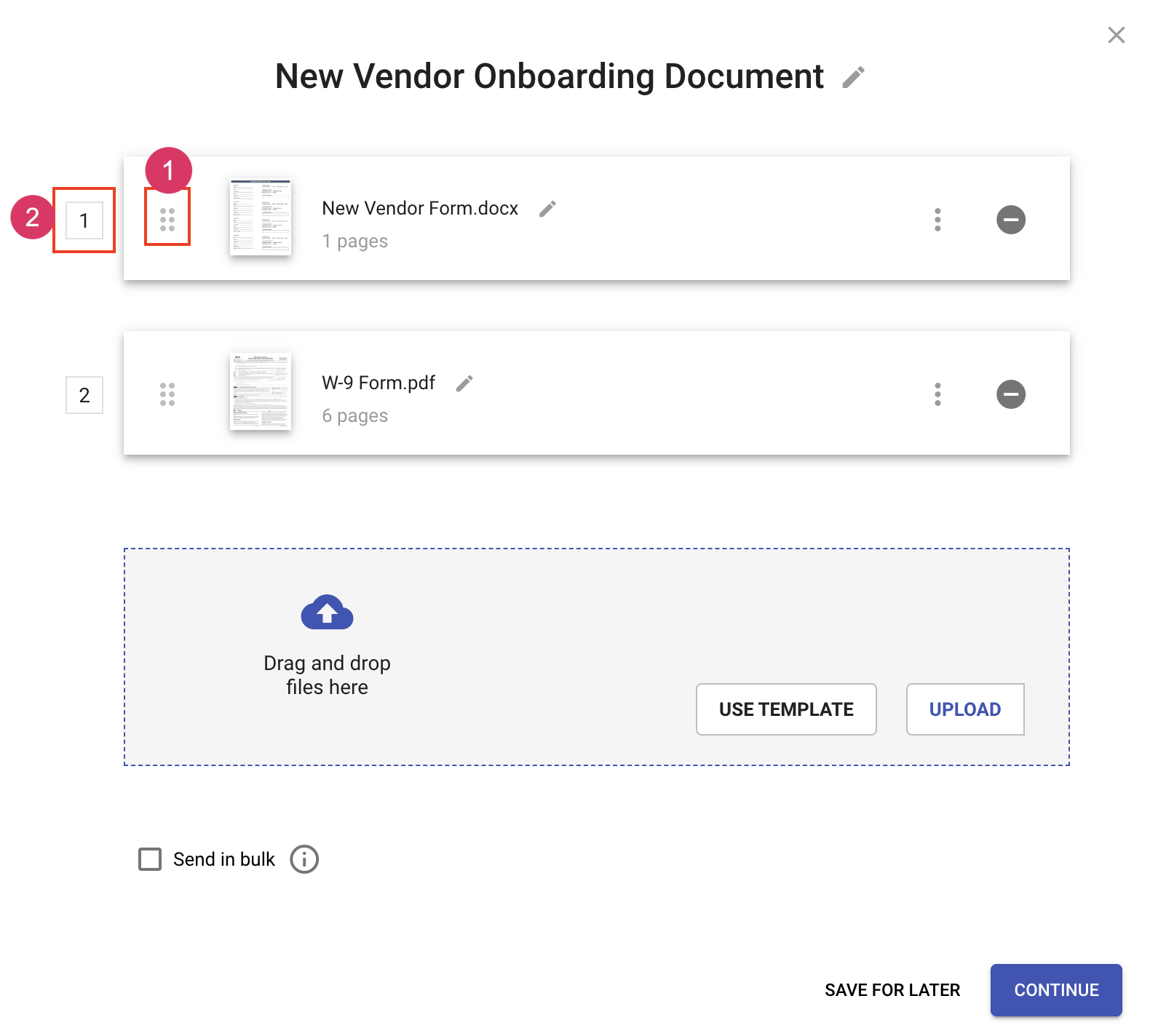
Rearranging files during creation process
From the upload files dialog:
- Click More Actions to reveal the option to add/remove documents
- Select Add / Remove