Downgrade your plan
You can upgrade or downgrade your plan at any time. You must have an access level of Administrator in order to make changes to the account plan.
To downgrade your plan:
- Navigate to account settings by clicking the gear icon
- Select Billing from the left navigation
- Click Billing. This will display your current package
- Click Change Plan to be taken to the list of packages
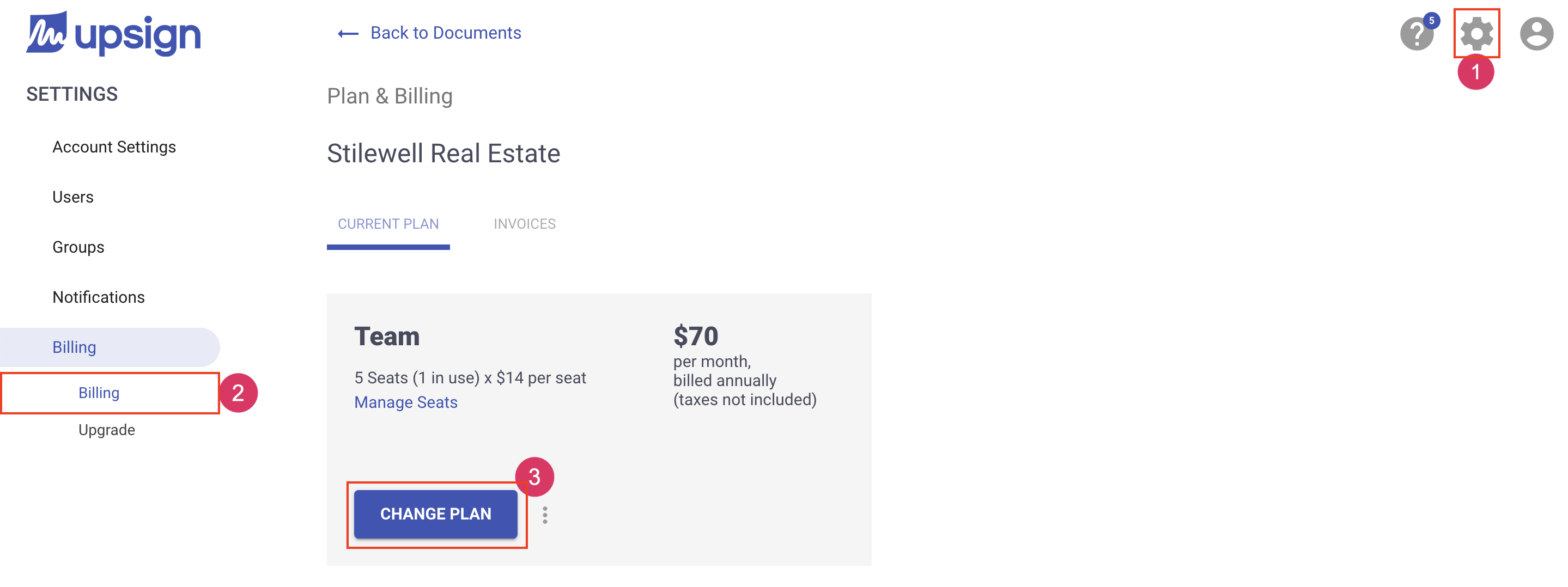
This will take you to the list of available packages. You'll see your current plan highlighted and will see higher packages to the right.
After selecting a package, you'll be taken through the checkout process. Once complete, you'll receive an email confirmation and an invoice will be stored for reference.
