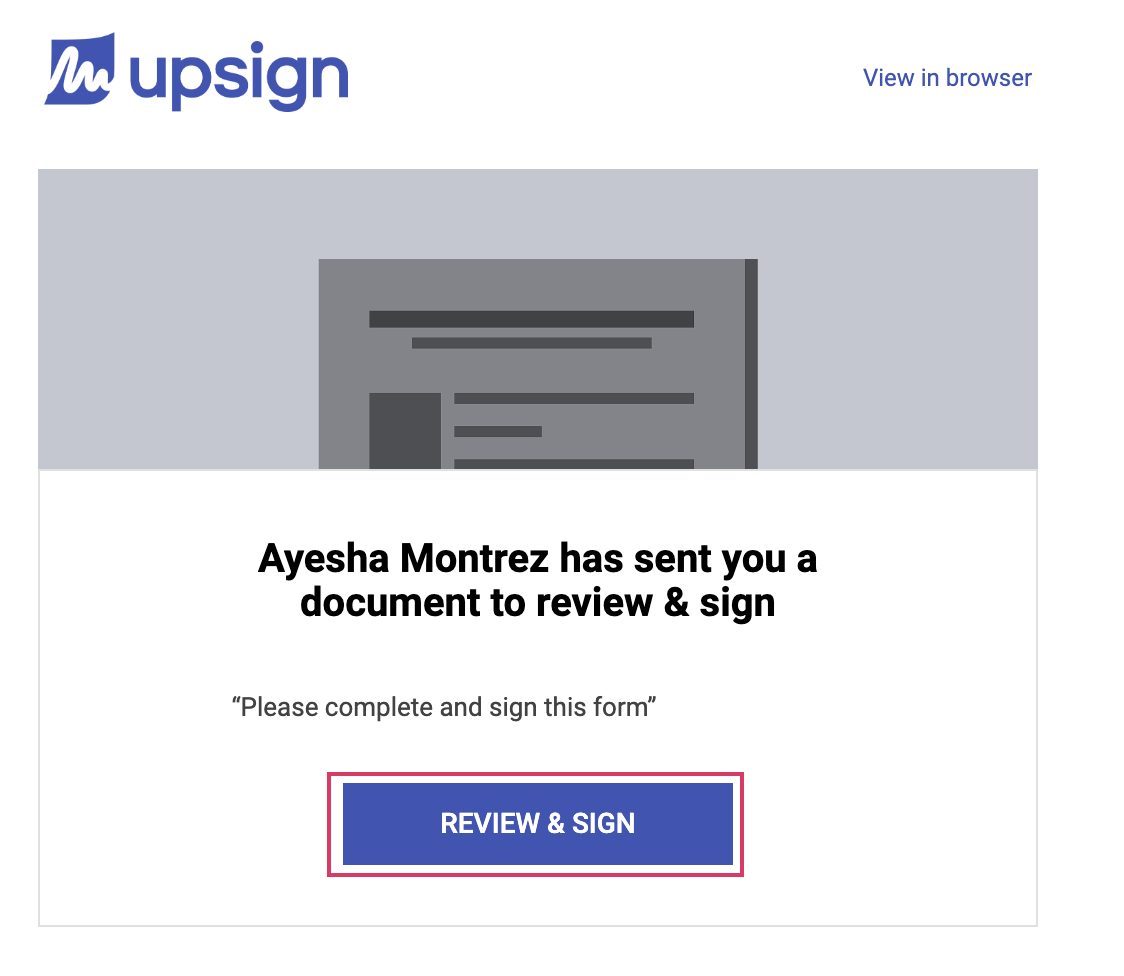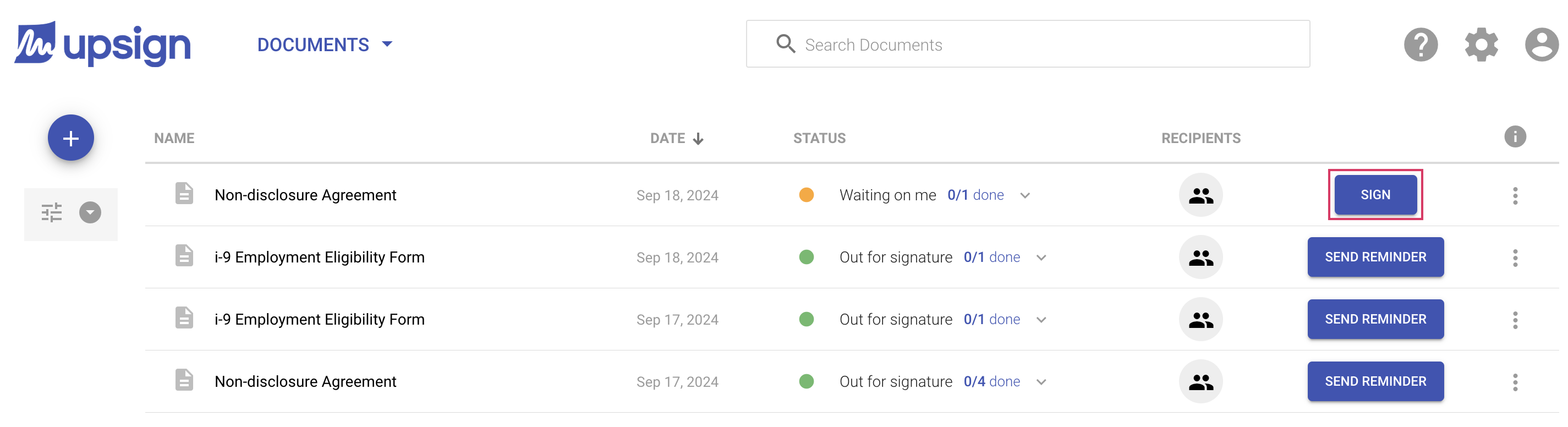There are multiple ways you may receive a document. In this article, we'll cover a few different methods for signing a document:
- Sign a document you received via email
- Sign a document from your Upsign account
Sign a document you received via email
- Click the Review & Sign button in the email you received
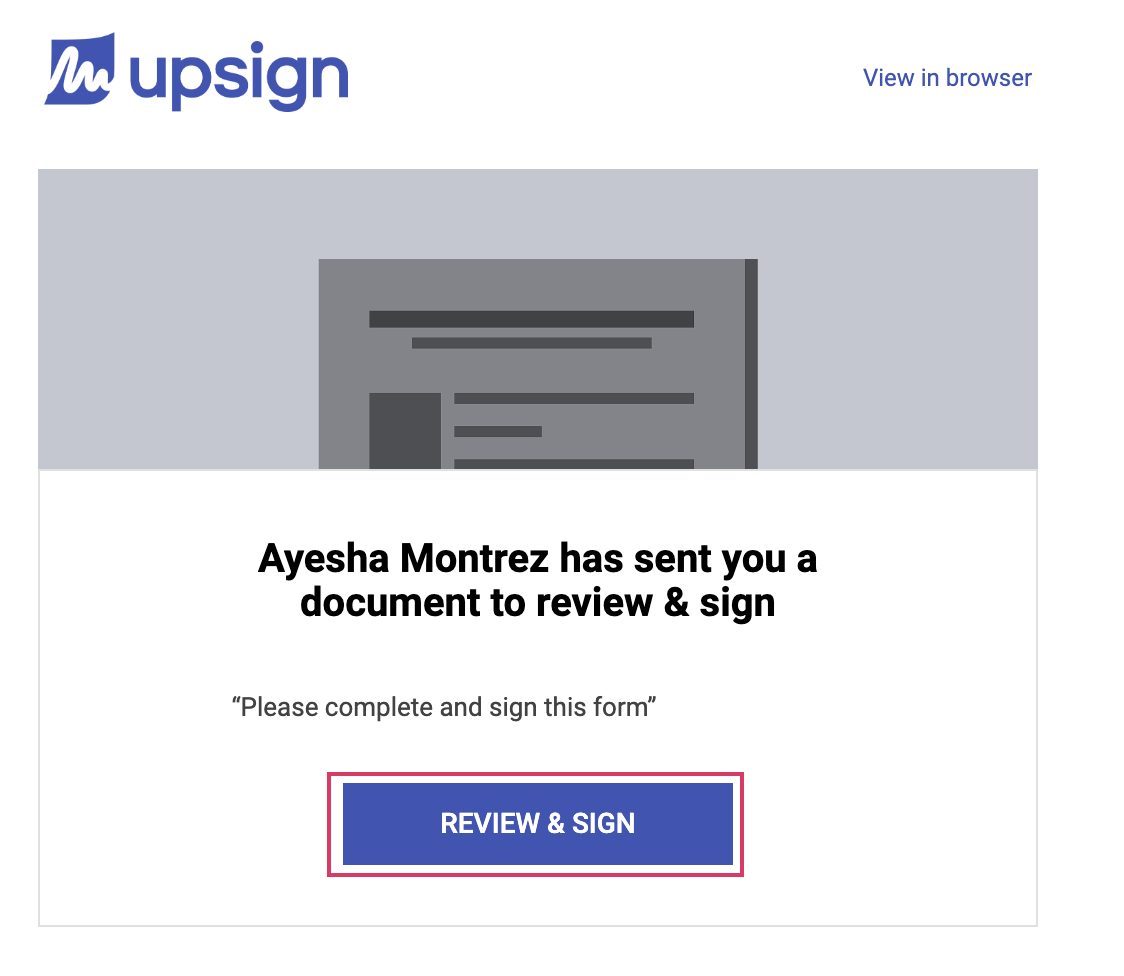
- Review the document by scrolling or navigating the pages in the right sidebar
- When ready, click Start (this will automatically navigate you to the required fields) OR Click on the required fields to navigate manually.
- Click on the Signature field to sign the document
- Click Complete
Sign a document from your Upsign account
- Click the Sign action from the document list page
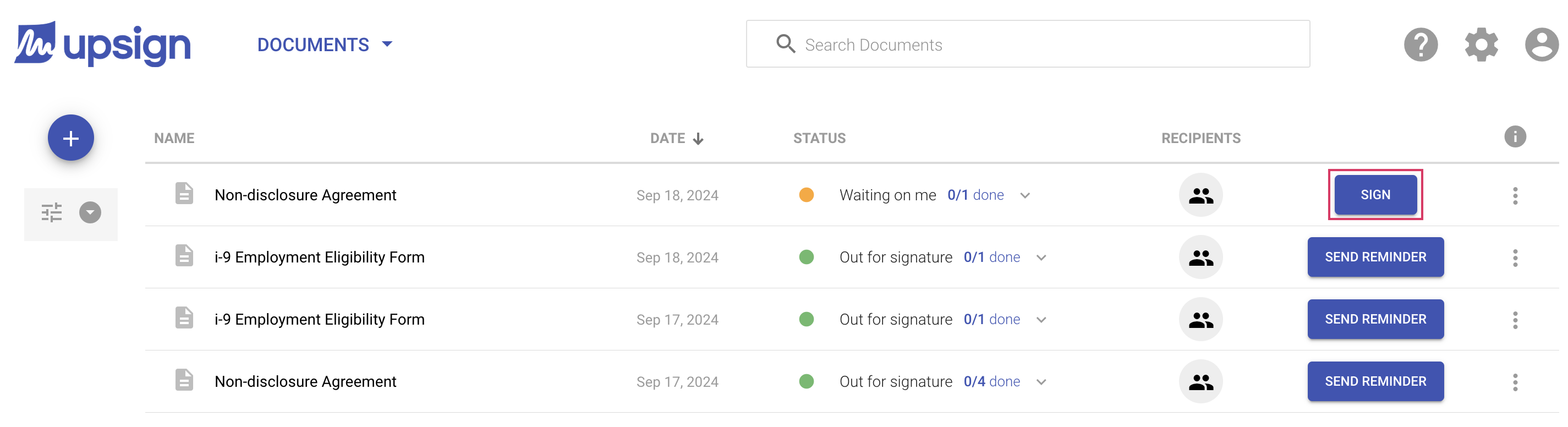
- Review the document by scrolling or navigating the pages in the right sidebar
- When ready, click Start (this will automatically navigate you to the required fields) OR Click on the required fields to navigate manually.
- Click on the Signature field to sign the document
- Click Complete