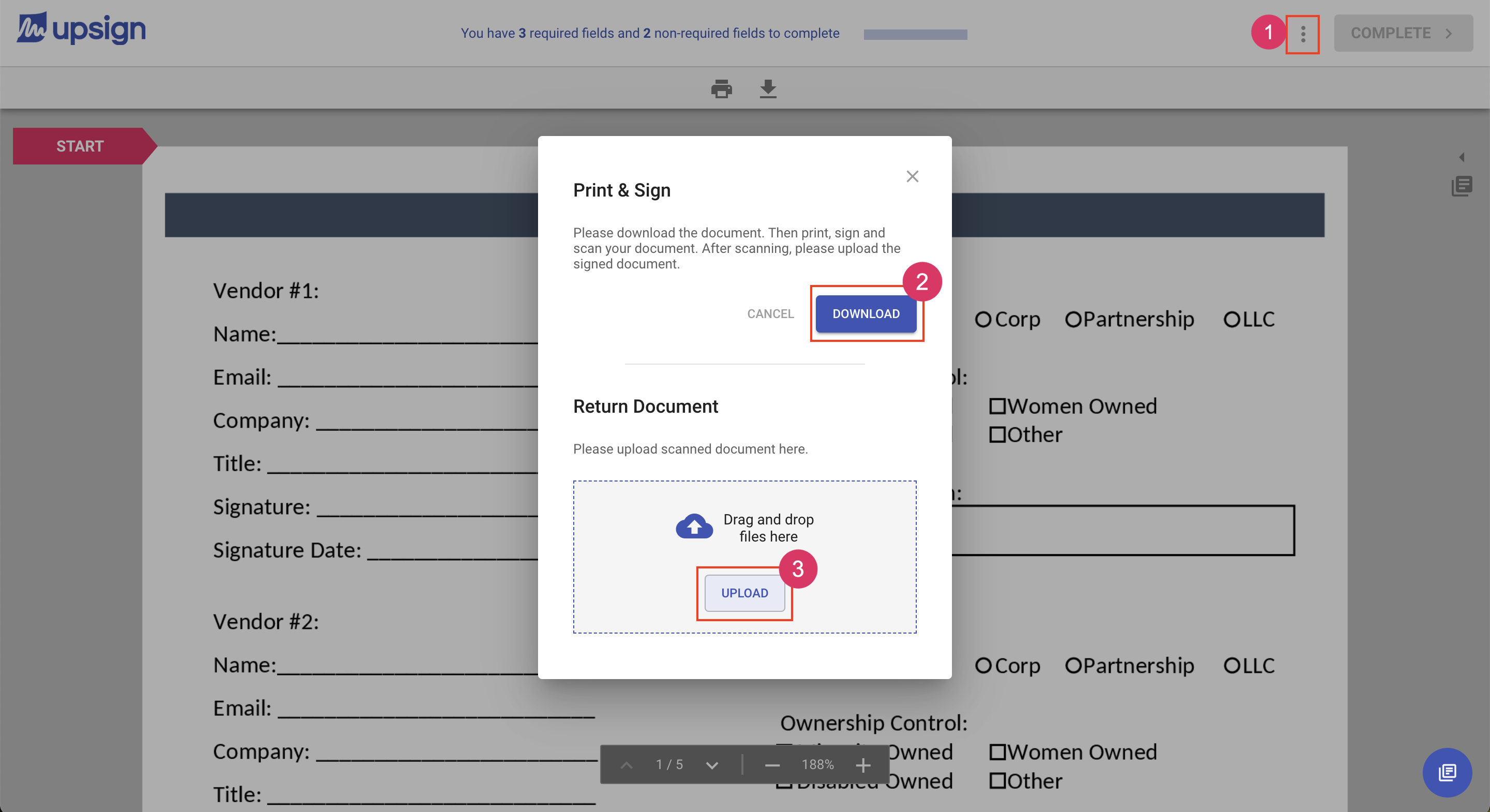Print & Sign
The print and sign process allows you to download a copy of the document so you can sign it by hand. Then, upload the signed document to complete the signing process.
To print and sign a document
- Click More Actions in the signing process and choose Print & Sign
- Download the document. This will download it to your device. You'll then print the document and sign it using pen and paper.
- After completing the document and scanning into your device, click the upload action to upload the scanned file
- Once uploaded, the screen will refresh to include the uploaded document. You'll then be able to click the Complete action to finish the signing process.