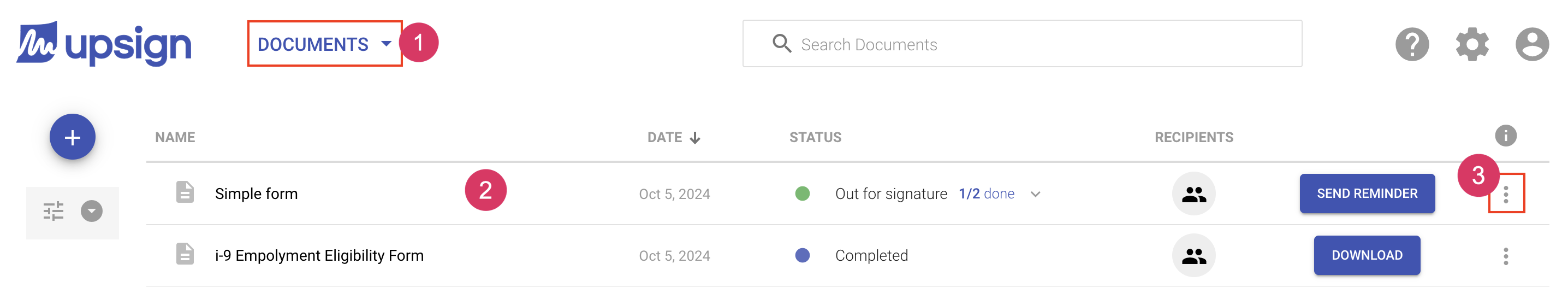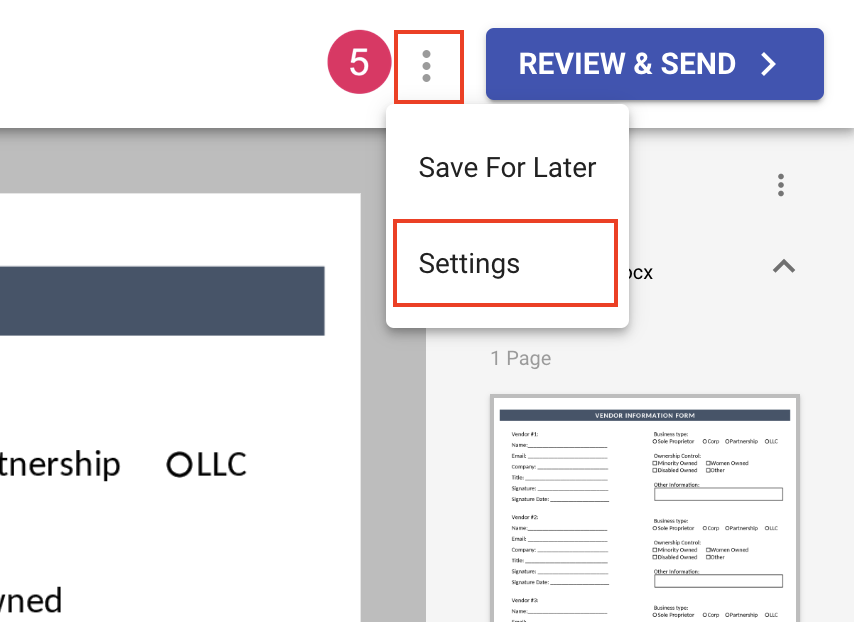Enable Reminders on an In-flight Document
When you create a document, you have the option to enable automatic reminders and set an expiration date for the document. Sometimes, however, you forget to enable the reminders and expiration or decide you want to enable them after the document has already been sent.
You can still enable automatic reminders and expiration without having to resend the document to the recipients.
- Navigate to the Documents area
- Locate the document you'd like to edit
- Click More Actions to choose from available document actions
- Choose Edit & Resend. This will take you to the Review and Save dialog.