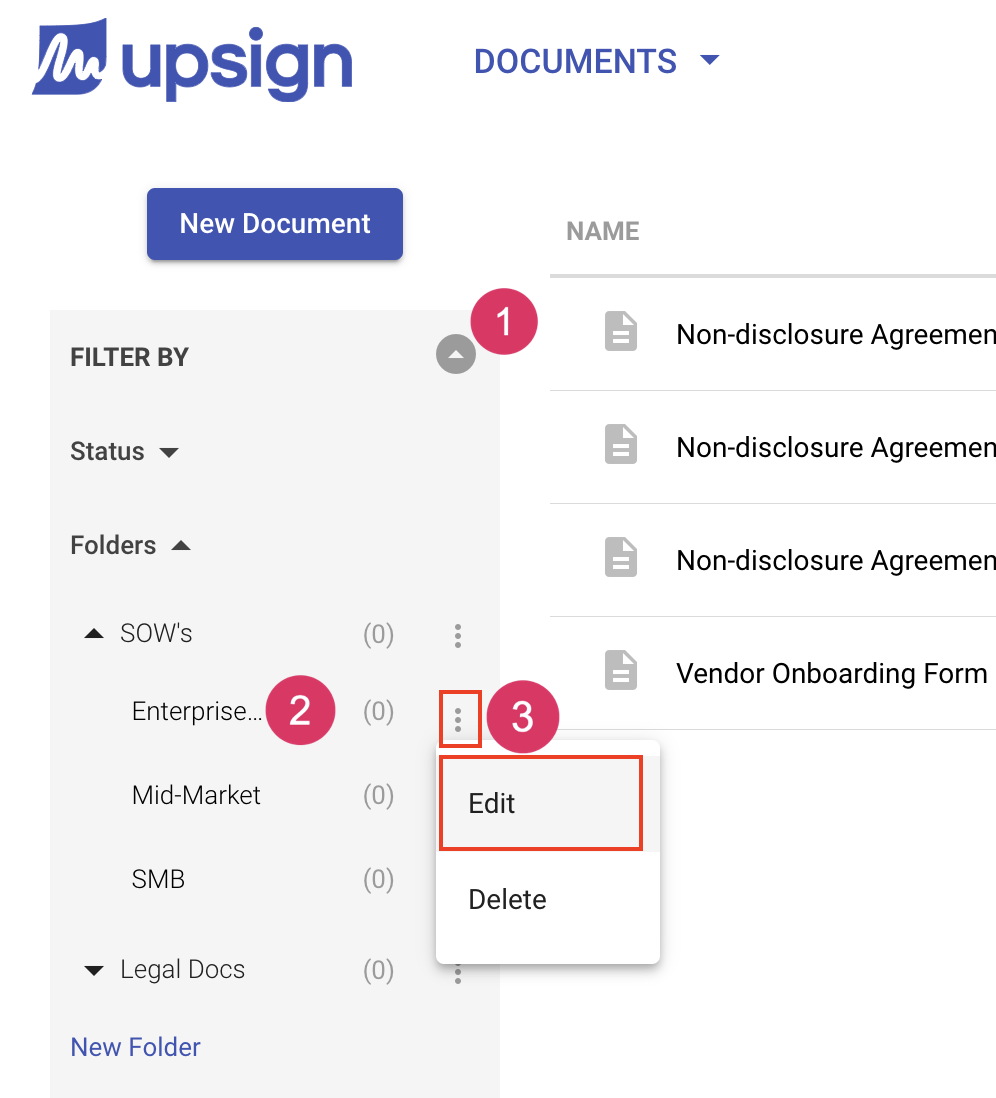Rename a folder
Once a folder has been created, you can edit the folder to move it or to rename it. To rename an existing folder:
- From the Documents or Templates areas, expand the left sidebar
- Locate the folder to rename
- Click More Actions next to the folder. Choose Edit. This will load the add folder dialog box
- Modify the name of the folder
- Click Save