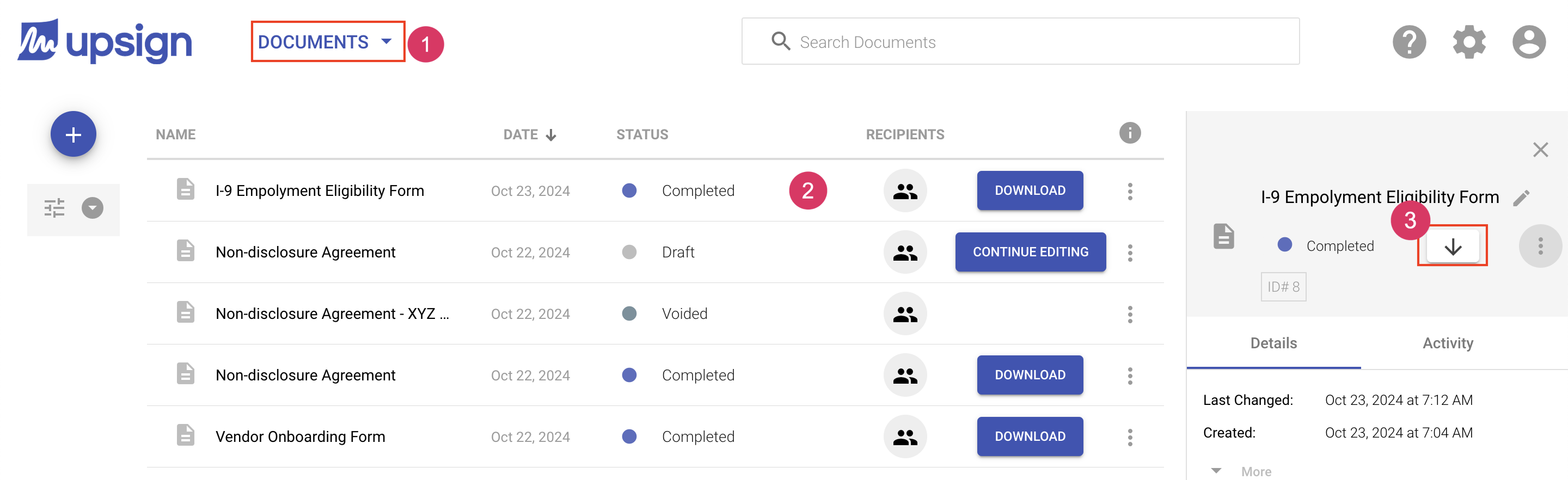Download a document
A document is available for download when it has reached the completed status. Downloading a document will download the document including all files and any completed fields. You can download from the document list or the document details popout.
Download from the document list
- Navigate to the Documents area
- Locate the document you'd like to download
- Click the Download button
- Alternatively, you could also choose more actions >> Download
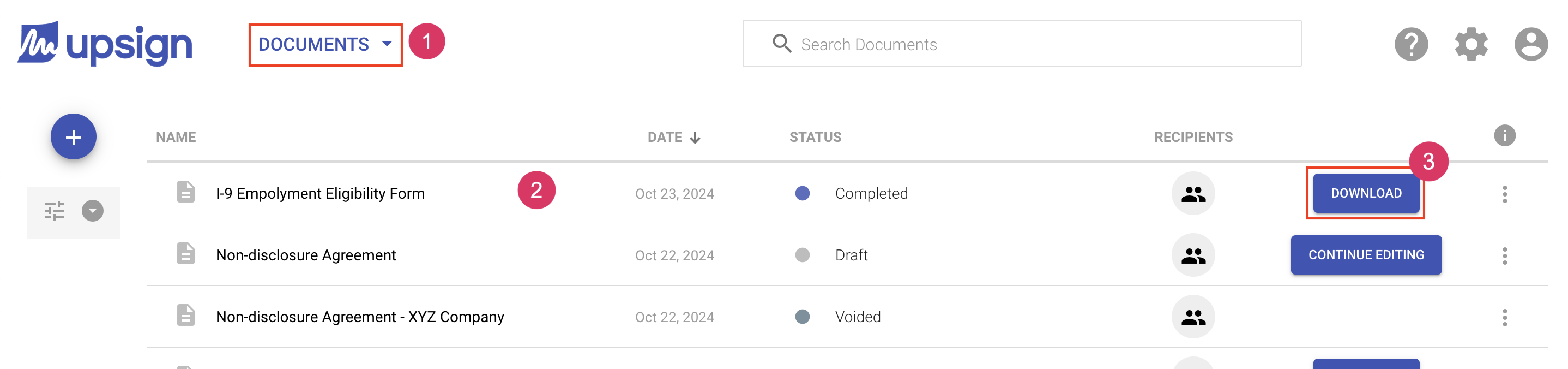
Download from the document details popout
- Navigate to the Documents area
- Locate the document you'd like to download
- Click on the document name to load the document details popout
- Click the Download button
- Alternatively, you could also choose more actions >> Download