Creating a document to send for signature
The first step to sending a document to others to sign, or to sign yourself, is to create the document. To create a document to send for signature, follow these steps
- Click Add Document from the Upsign interface
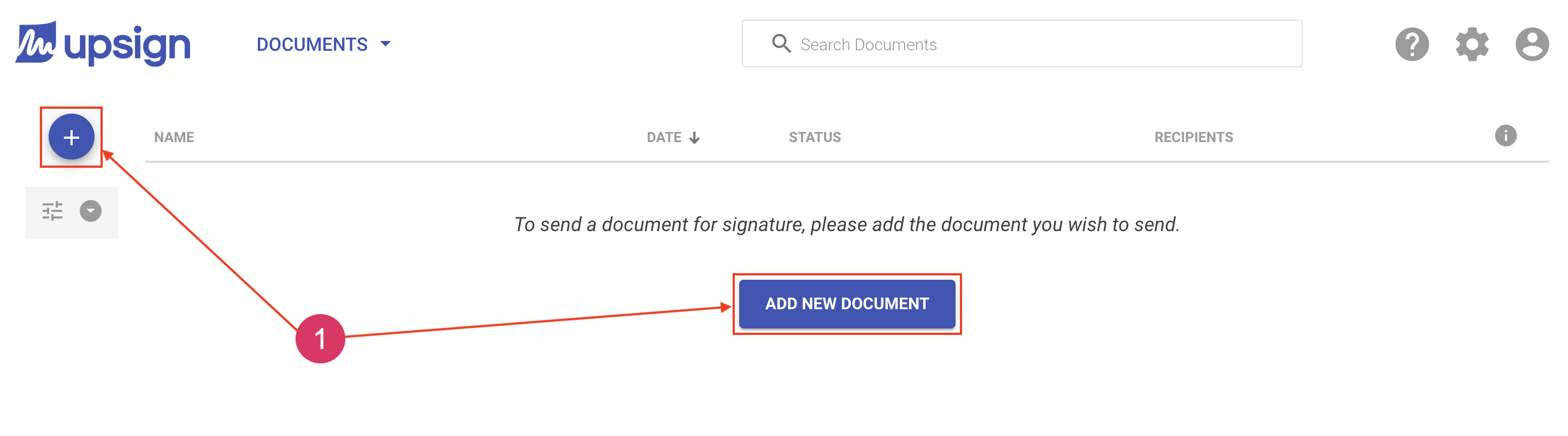
The new document dialog will appear. As soon as you add a file, a draft will automatically be saved. Add additional files as needed.
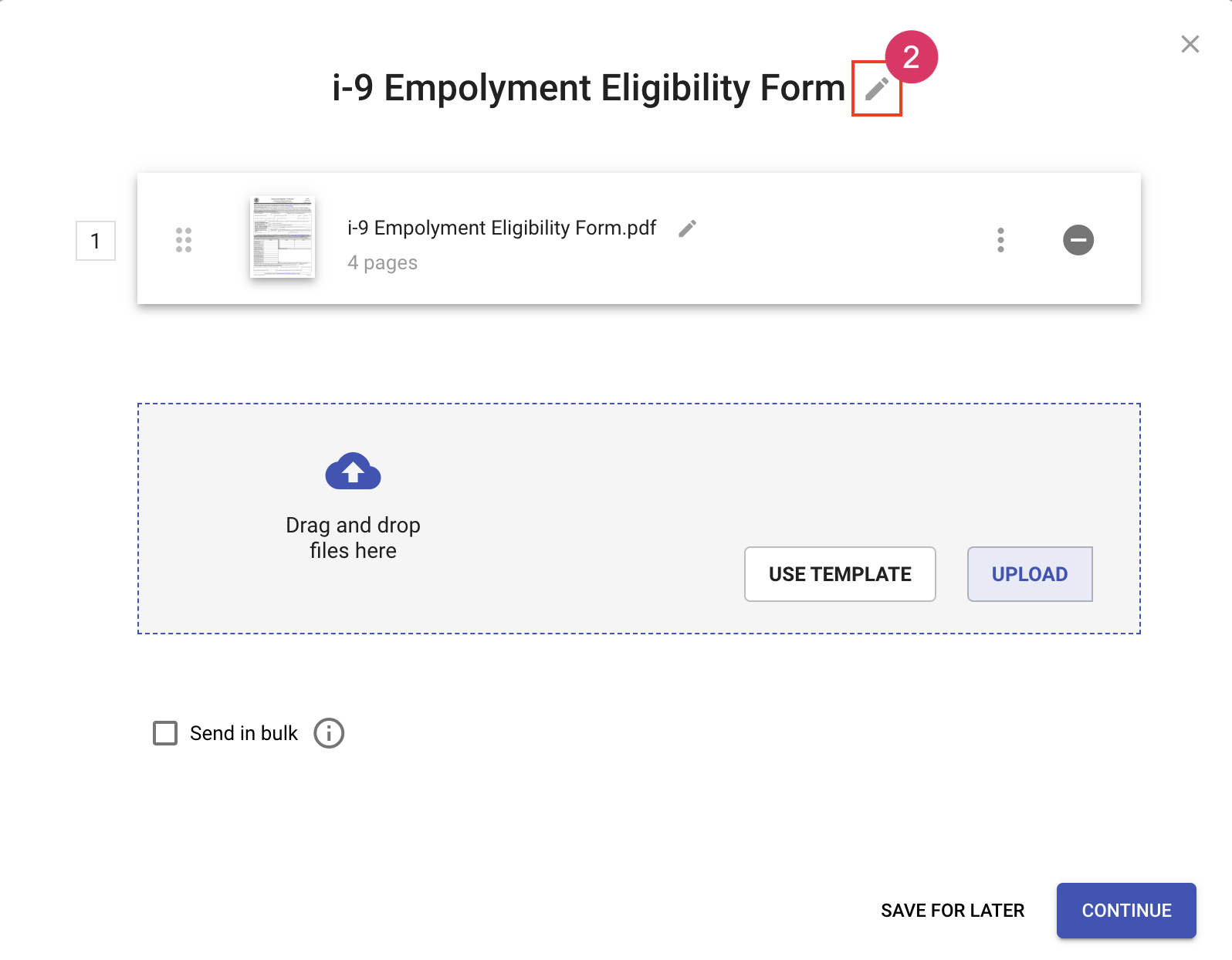
Next Step: Add Files
