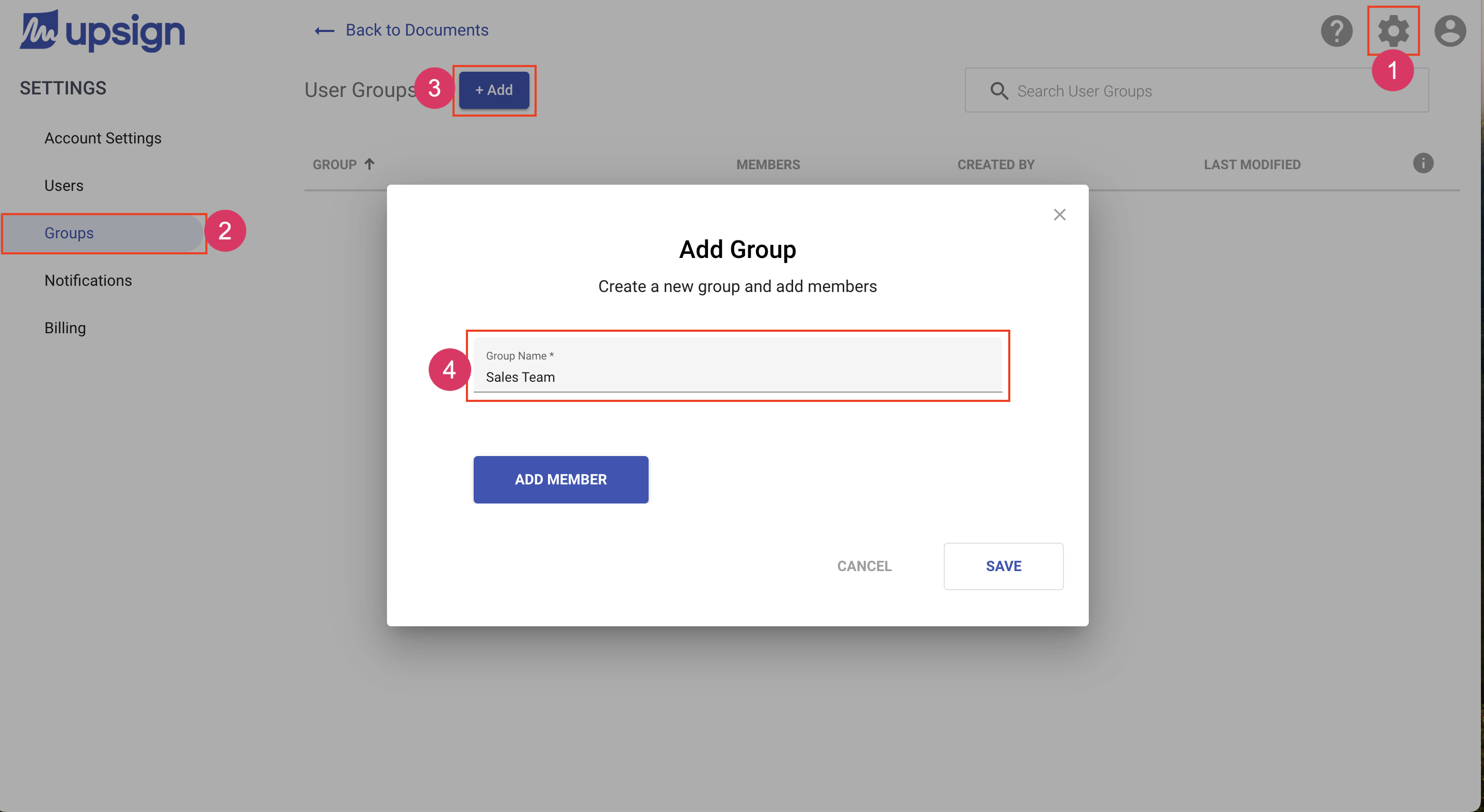Create a User Group
User Groups are used to organize users and manage access to templates. A user can exist in more than one group. An administrator can add users to one or more groups.
Create a user group
- Navigate to the Account Settings Area
- Choose Groups from the left navigation
- Click the Add button. This will load the add groups dialog.
- Name the group
- Optional: Add group members from your list of users
- Click Save